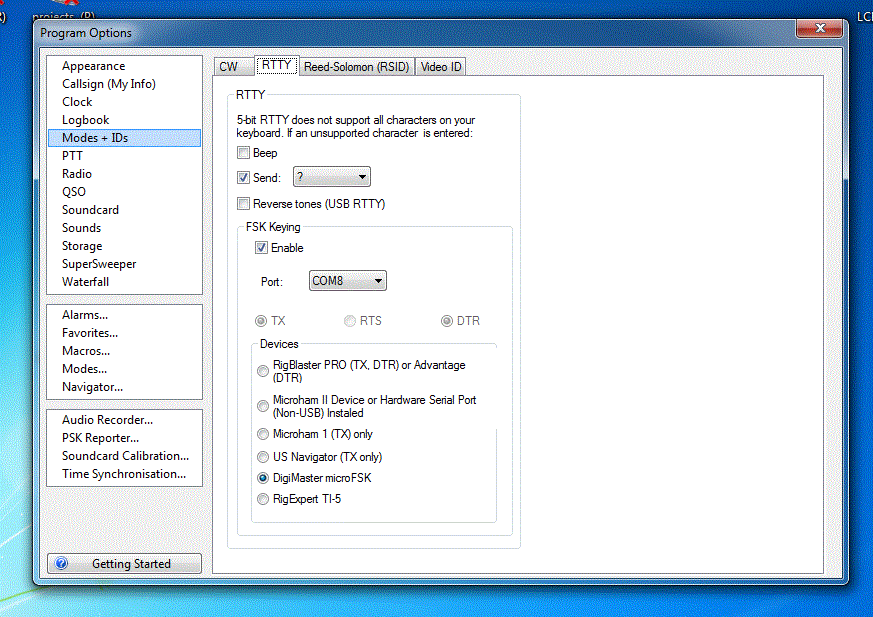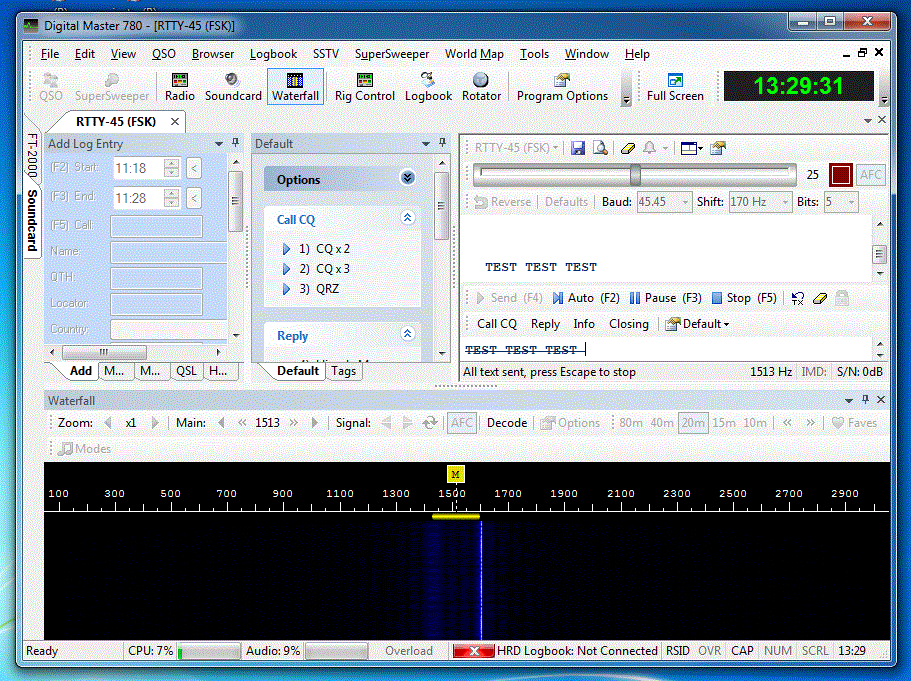Here is a step-by-step instruction of how to set up HRD to use the RigExpert TI-5 interface in FSK mode. RigExpert Standard and Plus interfaces could be set up in the same way.
1) Run the “Show serial ports” program which comes with your RigExpert interface. Notice the FSK port number (COM8 in this example).
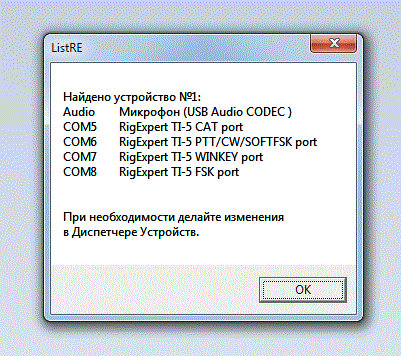
2) Run the Ham Radio Deluxe and then run the Digital Master.
3) In the Digital Master, select “RTTY-45 (FSK)” as an operating mode.
4) Press the “Program Options” button, select “Modes + IDs” and then select the “RTTY” tab.
5) Make sure the “FSK Keying, Enable” check-box is checked.
6) Select “COM8” (remember step 1) in the “Port:” list.
7) In the “Devices” list, select “DigiMaster microFSK”. (Why not “RigExpert TI-5”? Nobody knows the answer.)
8) Close the “Program Options” window.
9) Press F4 to start transmitting. The “FSK” LED on the front panel of your interface should become active and your rig should start transmitting.
Current setup: Windows 7, 64bit. USB driver ver. 2.8.24.0. Ham Radio Deluxe ver. 6.1.4.189, trial license.
73! de Denis UR8US (ex UU9JDR)
13-Feb-2014